Check-in and purchase a ticket on Malaysia Airlines
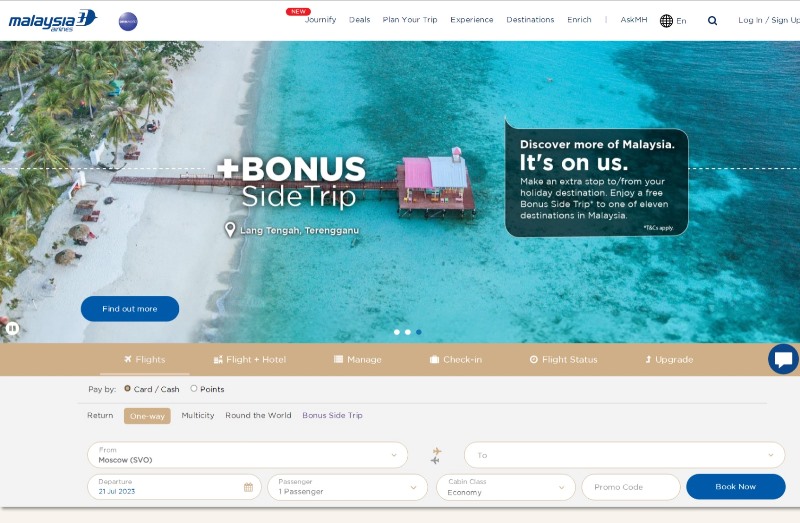
Go to malaysiaairlines.com. On the main page you will see a ticket selection form. Fill in the required fields (departure and arrival points, flight date, number of passengers), specify the type. Click Book now and the system will find suitable flights for the nearest date.
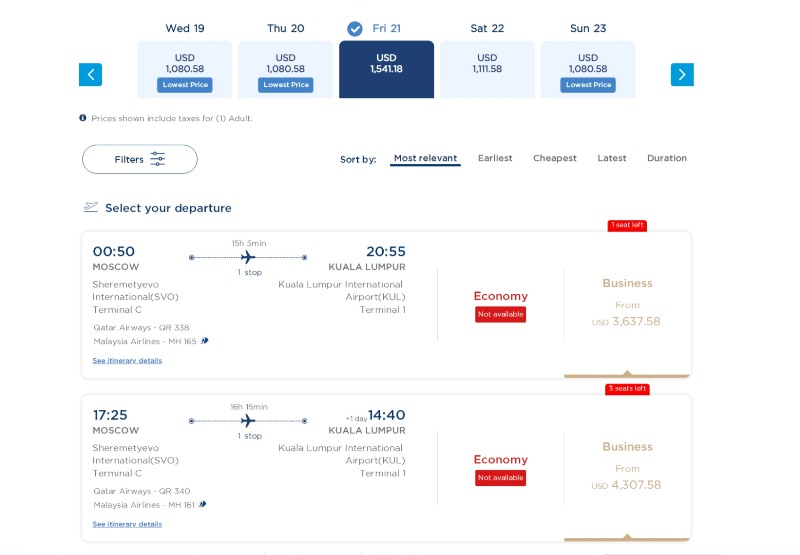
A new page will display all available options. Click on the drop-down list icon below the price to select the one that suits your needs. Detailed flight information will appear. Review it and if you are satisfied with it, click Confirm.
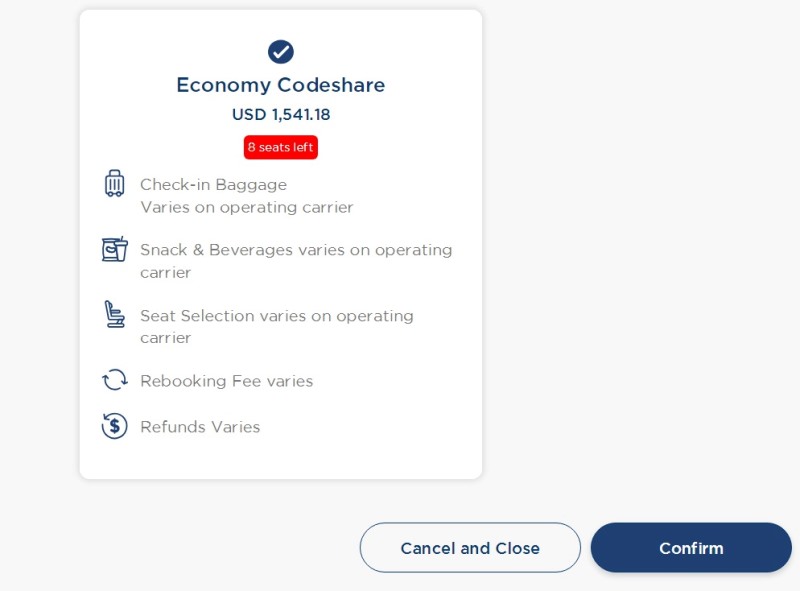
The itinerary and flight details will be displayed. Read the terms and conditions and click Fill passenger details.
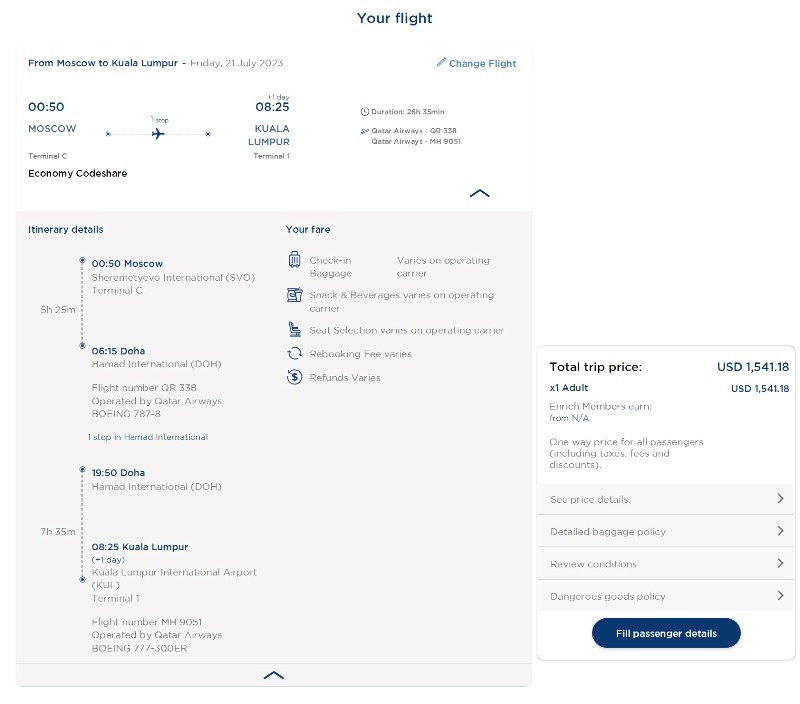
Fill in the passenger details. The first and last name should be entered as it is written in the passport. Leave a valid e-mail address and phone number to receive ticket information. Unlike other foreign carriers, Malaysia Airlines requires you to provide your foreign passport details (number, expiration date and place of issue). Click Confirm.
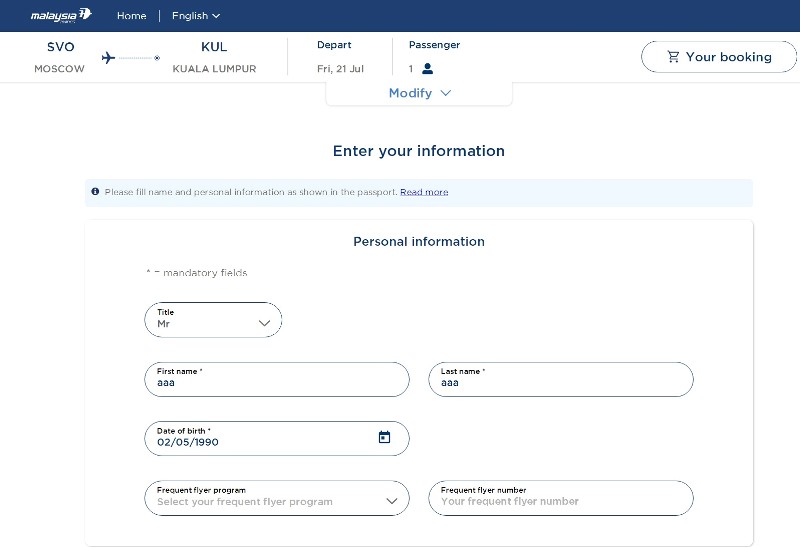
On the penultimate page you can add additional services. Click Add next to the relevant item and select an option. Click Checkout to proceed to payment.
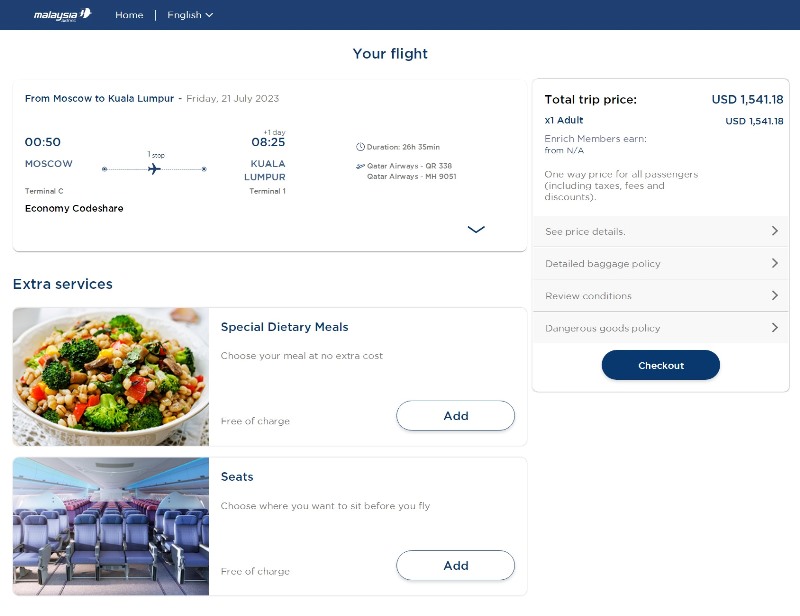
On the payment page, select the type of payment system and enter its details. Click Pay now, you will be redirected to the page of your bank. Confirm the payment, after which an electronic copy of the ticket will be sent to your e-mail. Keep it until the end of the flight.
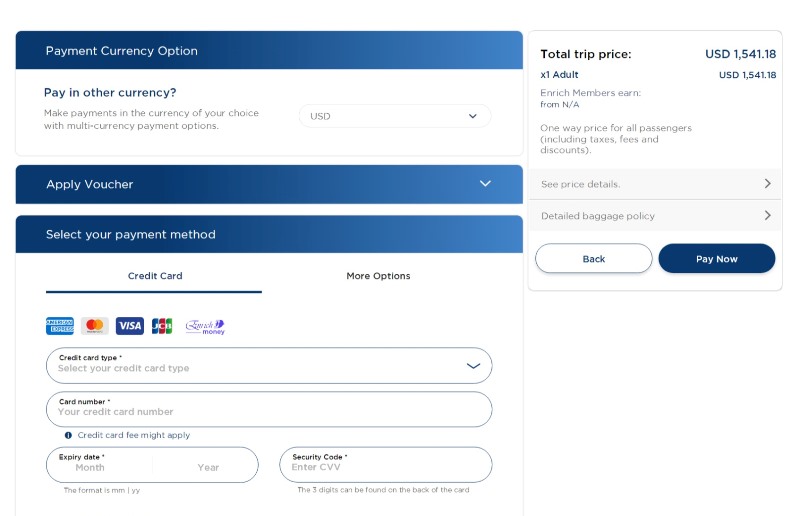
Instructions for buying a ticket at an airport ticket office
- Arrive at the point of departure at least 40 minutes before the flight starts.
- Go to the ticket office, show your passenger documents, pets (if they are traveling with you) and weapons permit (if any).
- Ask to issue a ticket with the parameters you need, follow the employee’s instructions.
- After payment, you will receive an electronic copy of the ticket to the e-mail address you provided.
How to check-in for a Malaysia Airlines flight online
- Go to malaysiaairlines.com.
- On the home page, look for Check-In in the ticket selection box.
- Enter the passenger’s details and the booking code you received when purchasing the ticket.
- Click Check-In, confirm that the passenger’s details are correct. On the airplane layout you can select your seat (please note that the allocated seats are occupied or can be purchased at an additional cost).
- Confirm your choice and the system will generate an electronic boarding pass. Save it to your phone and present it at boarding.
